
Introduction to Pineapple Builder
What is Pineapple Builder?
Pineapple Builder is an innovative website development platform designed for individuals and businesses seeking to create stunning websites effortlessly. With its user-friendly interface and versatile templates, users can bring their visions to life without needing extensive coding skills.
Importance of Customization in Website Building
Customization plays a vital role in website building because it allows businesses to express their unique identity and brand values. By tailoring elements such as colors, fonts, and layouts to align with their vision, users can ensure their websites effectively capture the attention of their target audience. This personalized approach not only fosters user engagement but also creates memorable experiences that can significantly enhance brand loyalty.

Getting Started with Pineapple Builder
Creating an Account
To unlock the full potential of Pineapple Builder, users begin by creating an account. This straightforward process requires just an email address and a password, allowing users to delve into their website-building journey quickly. After signing up, they can access a library of templates and resources that cater to various industries.
Exploring Features and Tools
Once logged in, users can explore a myriad of features and tools that Pineapple Builder offers. From drag-and-drop functionality to advanced customization options, this platform equips individuals and businesses with everything needed to craft their dream website effortlessly. The intuitive interface ensures a smooth experience, even for beginners.
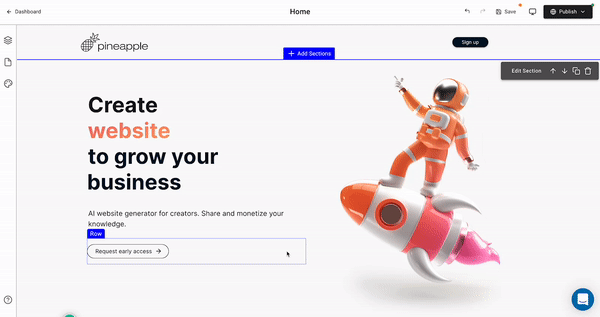
Designing Your Website with Pineapple Builder
Choosing Templates and Layouts
With Pineapple Builder, users can browse a wide selection of professional templates designed for diverse industries. By selecting a template that aligns with their brand, users can lay the foundation for their website in no time, ensuring a visually appealing layout that captures attention.
Customizing Colors and Fonts
After choosing a template, the real fun begins! Users can personalize their website by customizing colors and fonts to match their brand identity. This feature allows businesses to express their unique style and voice, making their online presence memorable and engaging for their audience.

Adding Content to Your Site
Uploading Images and Videos
Once users have set the design elements, the next step is adding content. By uploading high-quality images and engaging videos, businesses can create a visually stimulating experience for visitors. These elements help narrate the brand’s story and showcase products or services in a more impactful way. Pineapple Builder makes this process straightforward, allowing for effortless integration of multimedia.
Writing Compelling Text and Headlines
In addition to visuals, users should focus on writing engaging text and headlines. Catchy titles and clear descriptions can draw readers in and keep them on the page longer. A well-crafted copy reflects the brand’s personality and encourages visitors to explore further, ultimately boosting conversions and building a loyal customer base.

Enhancing User Experience
Optimizing for Mobile Devices
In today’s mobile-driven world, ensuring that a website is optimized for mobile devices is crucial. By using responsive design, businesses can provide a seamless experience for users on smartphones and tablets. This optimization helps maintain the integrity of the brand’s visual identity while delivering content that is easily accessible and enjoyable to navigate across various screen sizes.
Implementing SEO Strategies
SEO strategies are essential for improving visibility and attracting organic traffic. By conducting keyword research and optimizing on-page elements, brands can enhance their search rankings. This increased visibility means more potential customers discover their business. Successfully implementing SEO tactics ultimately creates a smoother user journey, leading to higher engagement and a lasting connection with the audience.





