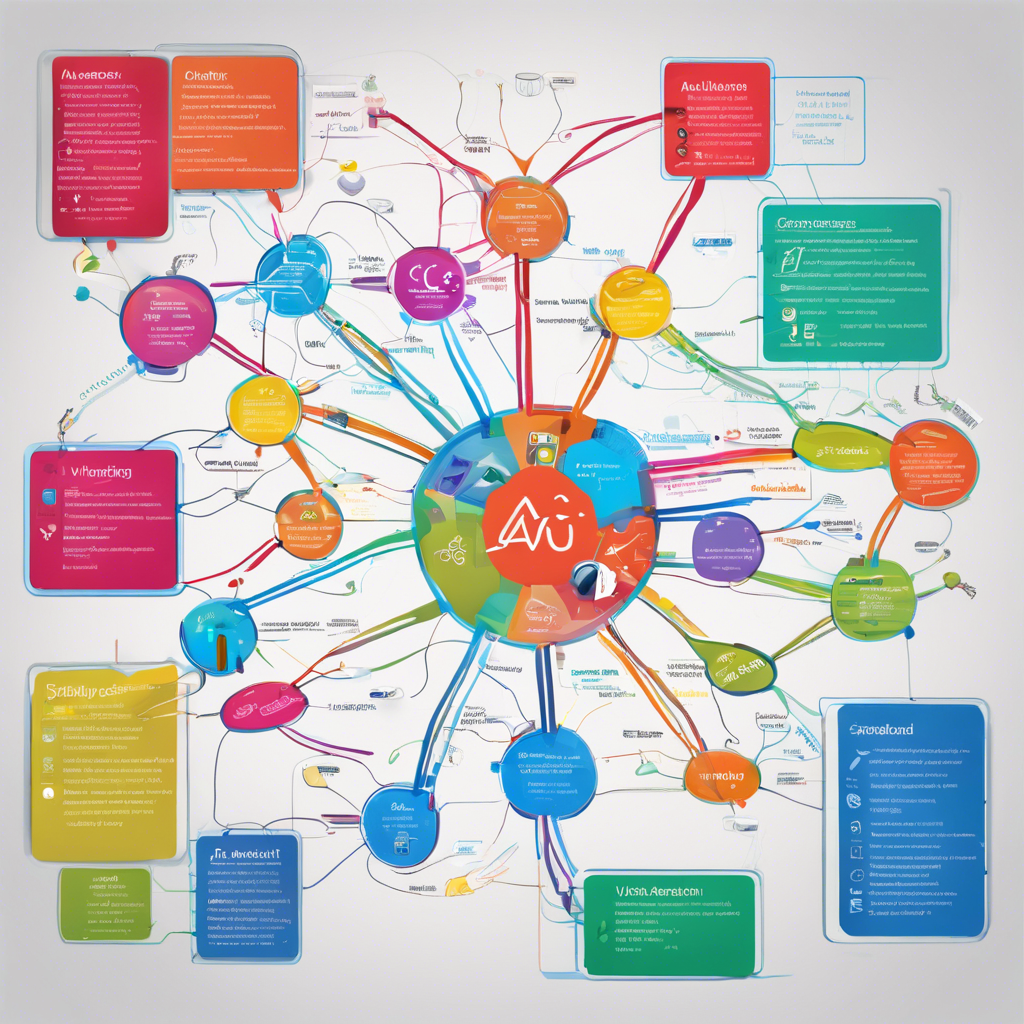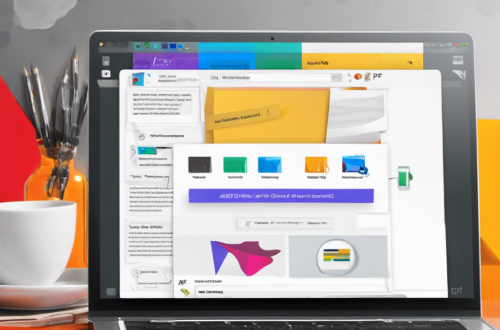Introduction
Overview of mymap.ai
Mymap.ai is an innovative platform that helps users transform their thoughts into organized visual maps. This application allows businesses, students, and creative individuals to brainstorm ideas and structure their concepts effectively. With its user-friendly interface, anyone can navigate through the features seamlessly, making it an ideal tool for enhancing productivity.
Importance of Idea Mapping
Idea mapping plays a vital role in streamlining thoughts and boosting creativity. By visually representing ideas, users gain clarity and a better understanding of their projects. Mymap.ai simplifies this process, allowing users to see connections, enhance collaboration, and optimize problem-solving, making it an essential tool for personal and professional growth.

Understanding Idea Mapping
What is Idea Mapping?
Idea mapping is a creative process that uses visual diagrams to represent thoughts and concepts. Through the use of branches and connections, users can outline their ideas in a structured manner, making it easier to explore and expand upon them. This technique encourages a free flow of thoughts and allows individuals to explore multiple avenues simultaneously.
Benefits of Using AI for Idea Mapping
Integrating AI into idea mapping, like with Mymap.ai, enhances the experience by providing intelligent suggestions, pattern recognition, and organizational features. This technology allows users to focus on their creativity while efficiently managing their thoughts, ultimately leading to more innovative outcomes and improved collaboration among teams.

Features of mymap.ai
AI Copilot Assistance
With Mymap.ai, users benefit from AI copilot assistance that offers real-time suggestions and insights tailored to their specific needs. This feature helps individuals refine their ideas by providing valuable feedback, ensuring their thoughts are organized and impactful. Whether brainstorming alone or in a group, the AI copilot stays by their side to enhance creativity and efficiency.
Collaboration Tools
Mymap.ai boasts collaboration tools that empower teams to work seamlessly together. Users can easily share their idea maps, enabling constructive discussions and collective brainstorming sessions. This fosters a supportive environment where ideas can flourish and lead to innovative solutions.

Getting Started with mymap.ai
Creating an Account
Users simply need to create an account by signing up with their email address. After verifying their account, they can log in and access all the features Mymap.ai has to offer. This quick registration process sets the stage for an enhanced brainstorming experience.
Navigating the Interface
Once logged in, users will find an intuitive interface that makes it easy to create and edit idea maps. The layout is user-friendly, allowing individuals to grasp the tools quickly. With just a few clicks, users can start visualizing their thoughts and collaborate effectively with team members. Mymap.ai truly simplifies the journey from ideas to execution!

Using AI Copilot for Idea Generation
Generating and Organizing Ideas
With Mymap.ai‘s AI Copilot, users can easily brainstorm and organize their ideas efficiently. The AI assists in generating creative concepts based on prompts, helping users think outside the box. By leveraging this technology, they can ensure no ideas are overlooked and can seamlessly categorize thoughts into logical groupings, making the planning process smoother.
Brainstorming Techniques with AI
The AI Copilot encourages innovative brainstorming techniques, such as mind mapping or free association. By suggesting related concepts and expanding on user input, it empowers users to explore various angles of a topic. This not only sparks creativity but also makes it easier to refine and synthesize ideas into actionable plans.