Introduction
Overview of MyMap.AI
MyMap.AI is an innovative online platform designed to revolutionize the way individuals and teams organize their thoughts and ideas. With user-friendly features and intuitive tools, MyMap.AI offers a seamless experience for brainstorming, planning, and project management.
Importance of Visual Mapping in Idea Generation
Visual mapping plays a crucial role in idea generation by stimulating creativity, aiding in information retention, and fostering better understanding. By incorporating visual elements such as images, colors, and diagrams, individuals can enhance their brainstorming sessions and unlock new perspectives on complex concepts. MyMap.AI leverages the power of visual mapping to inspire innovation and streamline the idea generation process.
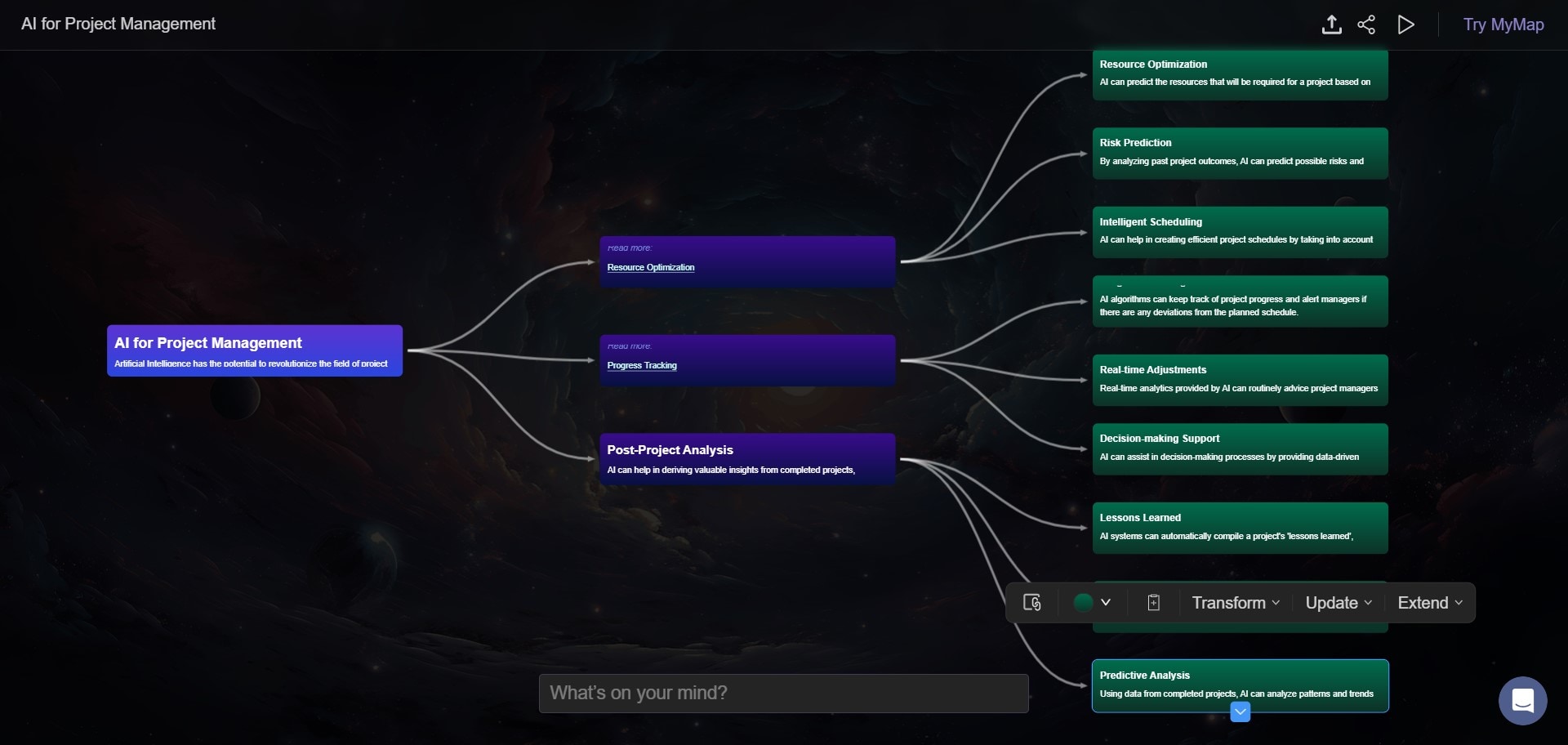
Understanding MyMap.AI Features
Key Features for Idea Mapping
MyMap.AI offers a variety of essential features for idea mapping, such as customizable templates, drag-and-drop functionality, and collaboration tools. Users can easily organize their thoughts, create visually appealing mind maps, and share them with team members for seamless brainstorming sessions.
Integration with Other Productivity Tools
In addition to its standalone features, MyMap.AI seamlessly integrates with other popular productivity tools like Trello, Slack, and Google Drive. This integration allows users to streamline their workflow, sync data across platforms, and enhance overall productivity effortlessly. MyMap.AI truly simplifies the creative process and boosts team collaboration.

Getting Started with MyMap.AI
Creating Your First Map
When embarking on your MyMap.AI journey, start by creating your very first map. Utilize the customizable templates to kickstart your brainstorming process and lay out your ideas systematically. Take advantage of the intuitive drag-and-drop functionality to arrange your thoughts effortlessly and visually.
Customizing Nodes and Connections
To make your mind maps truly personalized, delve into customizing nodes and connections. Tailor the colors, shapes, and sizes of nodes to reflect different ideas or categories. Establish meaningful connections between nodes to enhance the flow of your map and make connections easily understandable. With MyMap.AI, the power to personalize your maps is at your fingertips.

Enhancing Collaboration with MyMap.AI
Sharing Options for Team Collaboration
Leverage the collaborative features of MyMap.AI to enhance teamwork and productivity. With real-time co-editing capabilities, team members can work together seamlessly on the same mind map, fostering creativity and efficiency. Customize access levels and sharing options to streamline communication and enable effective team collaboration. Whether it’s brainstorming new ideas or planning projects, MyMap.AI provides a user-friendly platform for teams to collaborate effortlessly. Embrace the power of collaboration with MyMap.AI and unlock the full potential of your team’s collective creativity.
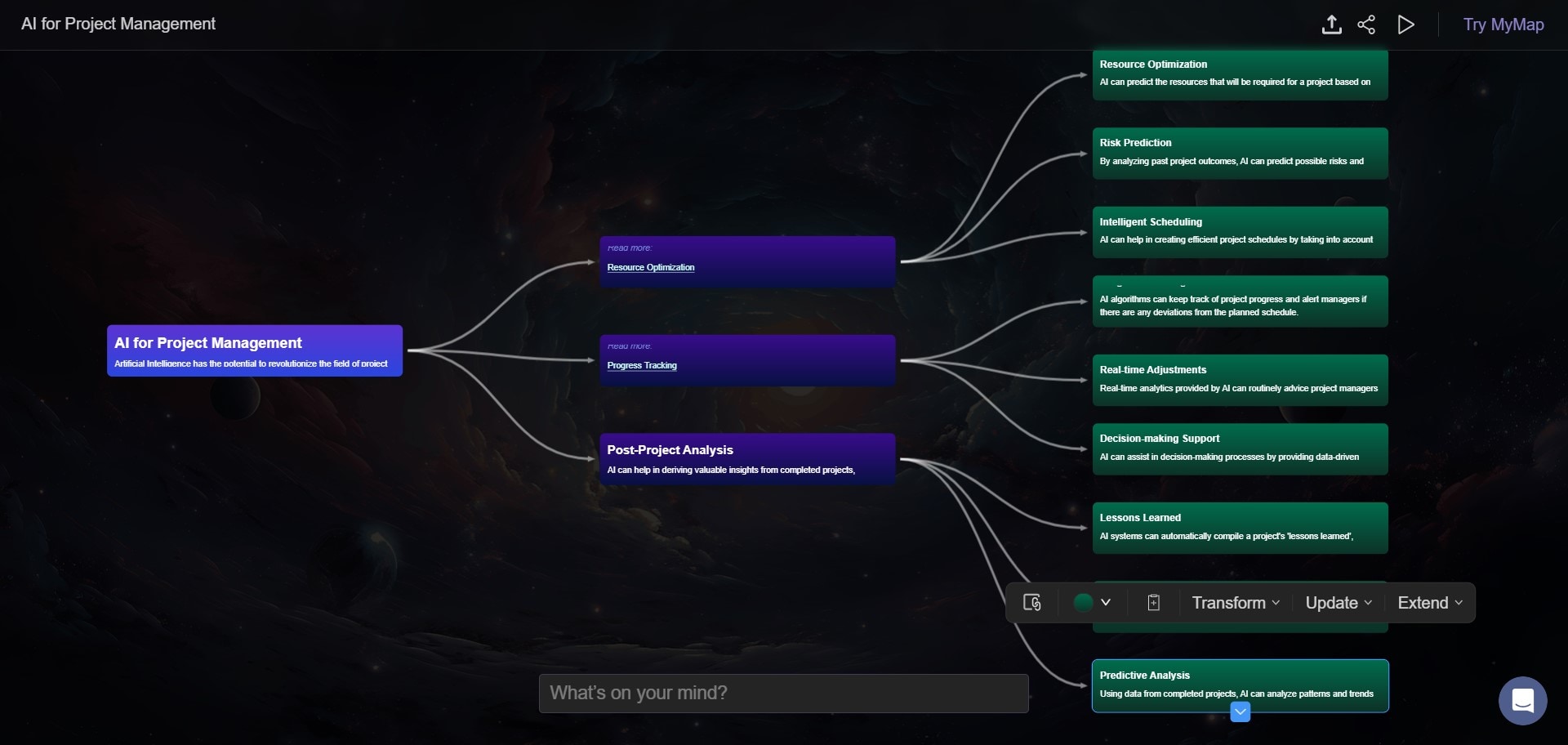
Advanced Tips and Tricks
Using Labels and Icons Effectively
Discover advanced tips and tricks to maximize your team’s collaboration using MyMap.AI . Leverage pre-designed templates for quick mapping, saving time and ensuring consistency in your projects. Incorporate labels and icons effectively to categorize information visually and enhance understanding. With these features, you can streamline communication and improve teamwork efficiency. MyMap.AI offers a user-friendly interface that simplifies complex ideas and fosters creativity within your team. Embrace these advanced functions to unlock the full potential of collaborative work and elevate your projects to new heights. Start using MyMap.AI today for seamless collaboration.






