
Introduction
Overview of AskYourPDF
AskYourPDF is a powerful tool designed to simplify how users interact with PDF documents. It allows individuals to ask questions directly related to the content of their PDFs, making it an invaluable resource for students, researchers, and professionals alike. This innovative solution removes the tedious nature of skimming through lengthy documents, providing instant access to the information users need.
Features of AskYourPDF Chrome
The AskYourPDF Chrome extension seamlessly integrates with users’ browsing experience. With features such as text highlighting, smart querying, and quick summaries, users can navigate through their PDFs with ease. This enhances productivity and ensures that important details are never overlooked, transforming how individuals manage their documents.
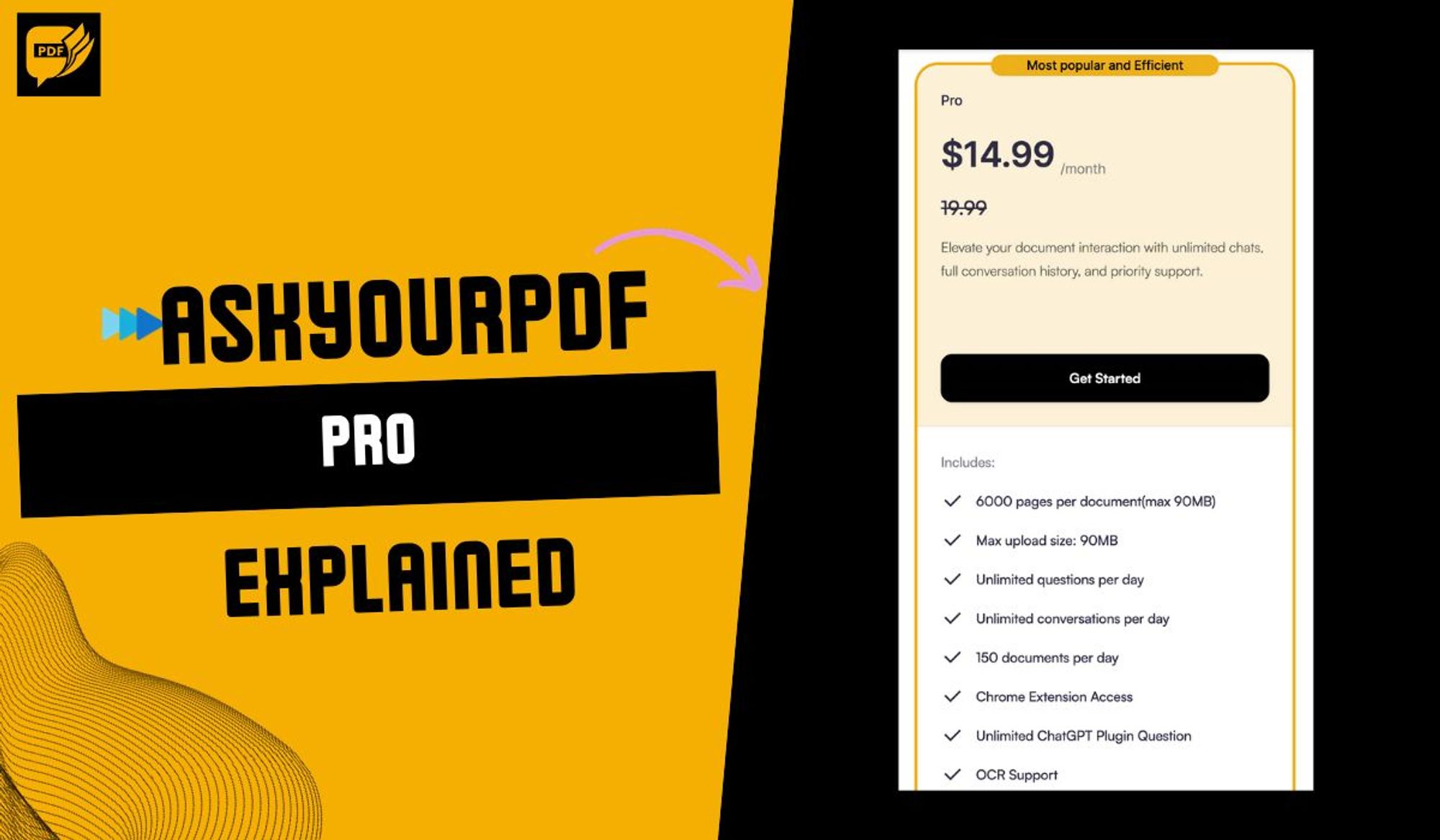
Getting Started with AskYourPDF
How to Install AskYourPDF Chrome
To start utilizing the AskYourPDF tool, users can easily install the Chrome extension from the Chrome Web Store. Just search for “AskYourPDF” click on the “Add to Chrome” button, and follow the prompts. Within moments, the extension will be added to their browser, ready for seamless PDF interactions.
Setting up Your Account
Once the extension is installed, users can create a free account by signing up with their email or social media profiles. This account will unlock additional features, enabling users to save their queries, access previous interactions, and personalize their experience to maximize the benefits of AskYourPDF.
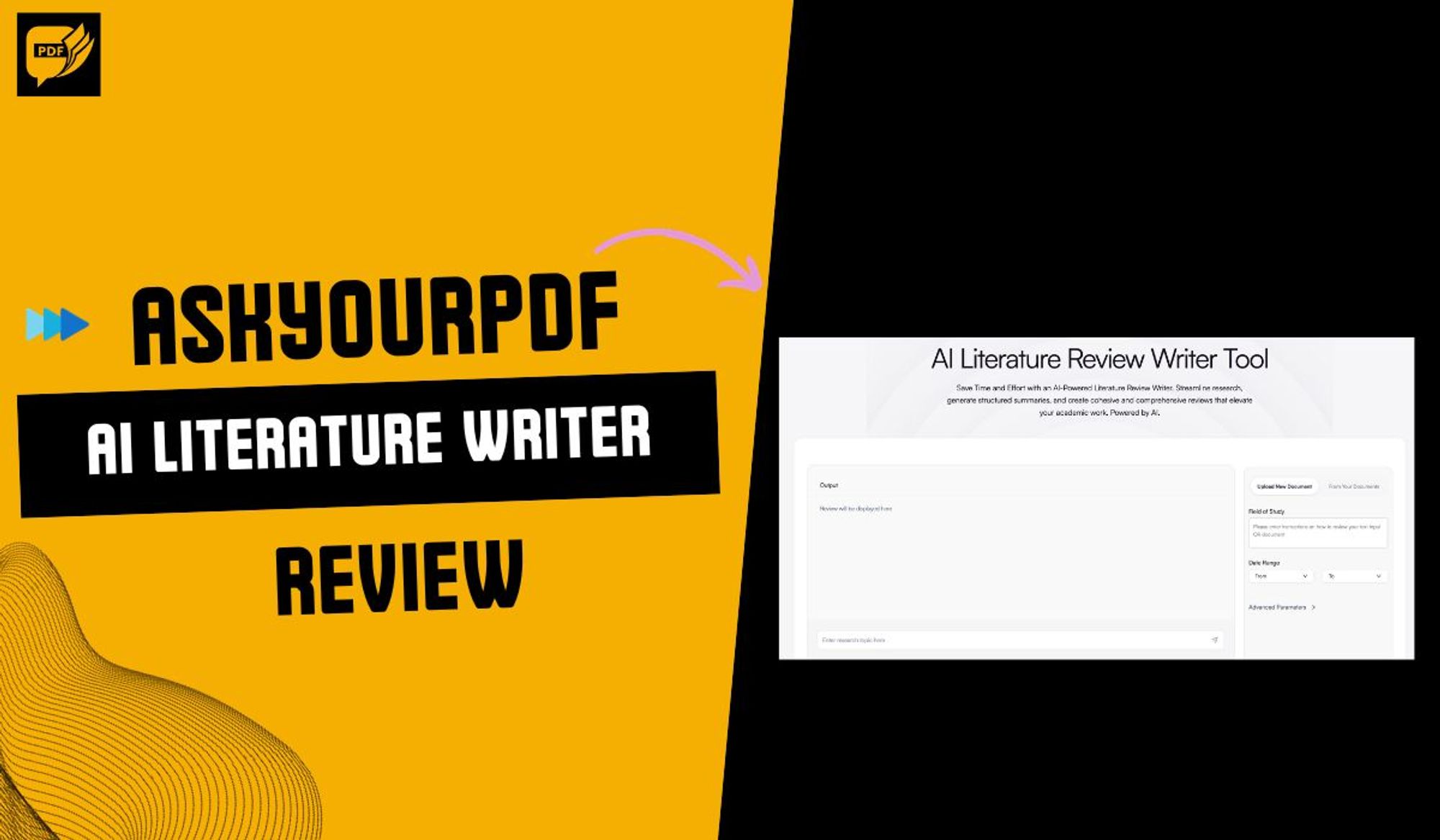
Navigating the AskYourPDF Interface
Main Dashboard Features
After setting up their account, users will be welcomed by the intuitive main dashboard. This central hub showcases all relevant features, including recent queries, saved documents, and helpful tips. By organizing the interface this way, AskYourPDF ensures that users can find what they need quickly and efficiently, making PDF management a breeze.
Chat Options and Tools
Users can also explore various chat options and tools readily available on the dashboard. These functionalities facilitate easy communication with the AskYourPDF assistant, enabling seamless query submissions and quick access to document answers. It makes the interaction not only productive but enjoyable as well!

Using AskYourPDF for Document Collaboration
Sharing PDFs in Chat
The collaboration features in AskYourPDF make teamwork a joy! Users can effortlessly share PDF documents directly through the chat. This powerful tool streamlines the review process, allowing team members to exchange feedback and insights in real-time. With easy sharing options, users can ensure that their colleagues are always on the same page.
Real-time Edit and Collaborate Features
What sets AskYourPDF apart is its real-time editing capability. Users can work together on documents, making adjustments while seeing changes instantly. This fosters a sense of teamwork and enhances productivity, as all collaborators can contribute simultaneously and watch their ideas come to life. The friendly interface promotes a collaborative environment for users, making document management effortless and enjoyable!

Organizing and Managing PDFs in AskYourPDF
Creating Folders and Categories
One of the standout features in AskYourPDF is the ability to create custom folders and categories for organizing documents. Users can easily sort their PDFs into relevant sections, making it a breeze to locate what they need when they need it. This thoughtful organization helps to enhance productivity and minimize time wasted searching for files, making collaboration even smoother.
Advanced Search and Filter Options
To further streamline document management, AskYourPDF offers advanced search and filter options. Users can quickly find specific PDFs by searching keywords or applying filters based on categories. This ensures that important documents are never lost and can be retrieved effortlessly, keeping the workflow efficient and stress-free.





