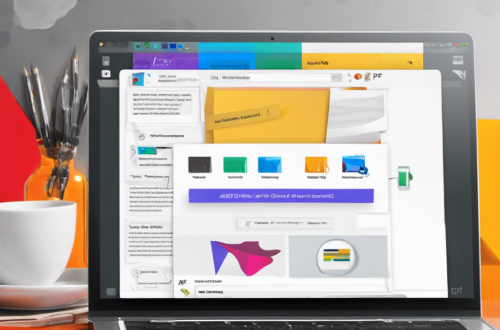Introduction to Compressing PDF Files
Why Reduce PDF File Size?
When individuals require faster file transfers, easier emailing, or optimized storage usage, reducing PDF file sizes becomes crucial. Compressing PDF files helps save disk space, expedites uploading/downloading times, and ensures smoother data sharing.
Benefits of Using Online PDF Compression Tools
Online PDF compression tools offer convenience, speed, and user-friendly interfaces. They enable users to efficiently reduce PDF file sizes without compromising quality. These tools also support batch processing, making it easy to compress multiple files simultaneously for maximum efficiency.
How to Compress PDF Files Online
Step-by-Step Guide to Compressing PDFs
When individuals require faster file transfers, easier emailing, or optimized storage usage, reducing PDF file sizes becomes crucial. To compress your PDF files online, start by choosing a reliable online compression tool. Upload the PDF file you wish to compress, select the compression level, and initiate the process. Once compressed, download the optimized file to enjoy reduced size without compromising quality.
Comparison of Different Online PDF Size Reduction Services
When seeking online PDF compression tools, consider factors such as file size limits, supported formats, and the level of compression offered. Popular services like Smallpdf, ilovepdf, and PDF2Go provide user-friendly interfaces, batch processing capabilities, and secure file handling. Evaluate these options based on your specific needs to find the best fit for efficient PDF compression.
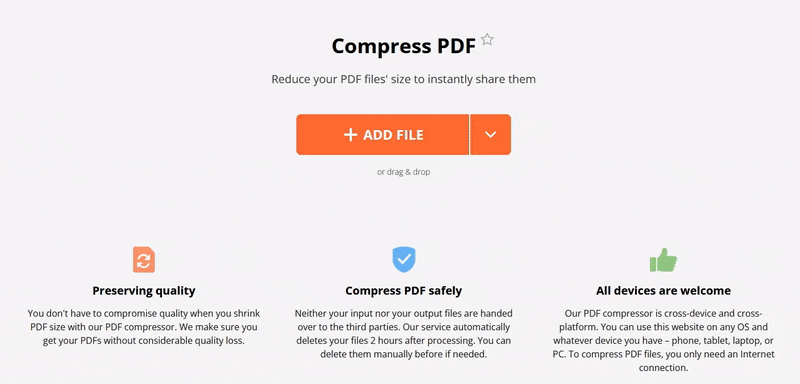
Understanding PDF Compression Techniques
Lossy vs. Lossless Compression
When it comes to compressing PDF files, understanding the difference between lossy and lossless compression is crucial. Lossy compression reduces file size by permanently eliminating some data, while lossless compression maintains quality by removing unnecessary metadata. Depending on your needs, choose the compression method that suits your requirements.
Impact of Compression on Image and Text Quality
Compressing PDF files may affect the quality of images and text. While high compression levels can result in some loss of quality, striking a balance ensures a smaller file size without compromising readability or image clarity. Experiment with different compression levels to find the optimal balance for your PDF files.

Factors to Consider Before Compressing PDFs
Confidentiality and Security Concerns
When compressing PDF files, it is essential to consider the confidentiality and security of your document. Ensure that the compression technique you choose does not compromise sensitive information. Opt for a method that maintains data integrity and encryption to safeguard your PDF content.
Compatibility with Different Devices and Platforms
Before compressing your PDF files, think about the devices and platforms where they will be accessed. Ensure that the compressed PDF remains compatible with various devices and operating systems to guarantee seamless viewing and sharing across different platforms.

Tips for Efficient PDF Size Reduction
Selecting the Right Compression Settings
When looking to reduce PDF size efficiently, selecting the appropriate compression settings is crucial. Opt for settings that strike a balance between file size reduction and maintaining the quality of your document. Experiment with different settings to find the best one that suits your needs.
Reducing PDF File Size Without Compromising Quality
It is essential to reduce PDF file size without sacrificing the quality of your content. Choose a compression method that preserves the integrity of images and text while significantly reducing the file size. Strike a perfect balance between file size and document quality for optimal results.